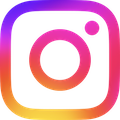📢 Frequent Questions
🎲 Gameplay
What types of dice can I roll with this app?
You can roll from d2 (coin flip) to a d5000.
How many dice can I roll?
The app supports from one to a hundred dice per dice set.
Can I roll different types of dice at once?
Yes, you can roll up to four different types of dice at once. Simple compound dice sets of "1d8 + 1d4 + 1" are supported. Extreme dice sets such as "1d5000 + 25d100 + 3d4 + 2d2" are possible.
I play games where you roll dice, keep some, and re-roll the rest. Is this supported?
This style of play is supported. You can individually choose which rolled dice to keep and then re-roll only the unkept dice for each round. Tap on the rolled dice and select "Keep" to omit that rolled dice from the next set roll.
Is this app suitable for tabletop RPG games?
Yes, it's designed to work with many games that use dice.
What about common board games and casual dice games?
You can use this app to roll dice for board games and casual dice games. You may need to use the dice set editor to customize a dice set for the game played.
🎯 Roll Display
How can I view the results of my dice rolls—either as a total or by counting individual die faces?
The app lets you customize how roll results are shown:
- Dice Total: Shows the sum of all dice rolled. Ideal for RPGs or games needing cumulative values.
- Face Count: Displays how many times each face value appears (e.g., "3 sixes, 2 ones").
- Opening the “Hamburger” menu in the roll view
- Selecting the “Dice Total” or "Face Count"
Are there any details kept about dice sets once entered and rolled?
Yes, tap on the dice set and selected the "Info" menu option. The dice count, roll average and last roll time is displayed.
Can I use dice in this app as a score keeper or a manual counter?
Yes, define a dice set with a single dice. Swipe on up and down on the dice in the main display to step the displayed value. You can still roll the dice by tapping on it.
⚙️ App Features
Does the app include sound effects during rolls?
Yes, realistic dice sound effects enhance the experience during animations.
What is the dice roll animation playtime?
The dice roll animation is two seconds long. A common period to manually roll dice.
Can I see a history or log of my previous rolls?
Yes, the app keeps a log of your rolls so you can review your results anytime.
How do you export the dice roll history of this app?
All dice roll history can be copied into the iOS clipboard to paste into other apps that accept text from the clipboard.
Will spreadsheets apps accept the exported roll history?
The export format was specifically designed for spreadsheets. The data copied into the clipboard from the app is in comma separated values (CSV) for imports into spreadsheet apps.
Are the dice rolls randomized fairly?
All dice rolls are simulated where there is equal probability of each dice face showing in a given simulated dice.
How is the dice roll determined?
The app uses Apple's built-in iOS randomization functions to generate each roll.
Does the app work offline without internet access?
Yes, the app is fully functional offline and requires no internet connection.
Can the app support both vertical and horizontal screen orientations?
The app is fully responsive and supports both portrait and landscape modes on all supported iOS devices.
Are there any easter eggs or obscure features in the app?
It would not be a real Silicon Valley built app if we did not have rabbit hole features! Hint -- try taps, double-taps and long presses in different places to see what happens.
🛠️ Customization & Settings
How do I create, edit, save or delete dice sets?
The dice app icon menu has two ways to make dice sets:
- "Choose Dice" Choose the type of games you play and the dice set used for that game.
- "Edit Set" Brings up a dice set editor keyboard for full dice set customization.
Can I change the app’s theme or appearance?
You can switch between three themes: Silver, Topaz and Sapphire. Tap on the theme's thumbnail image under the View tab to change themes.
How do I give custom name to a dice set?
Yes, select "Set Label" in the app icon menu. A view shows to enter text to give your dice set a custom name. This name is shown below the dice set icon.
Are the size of the views adjustable?
You can resize the dice view from the "hamburger" menu for a full view of the dice roll of a shared view with the tabs. You can also adjust the tab position by dragging one of the two-headed arrow icons between the panels.
Where can I disable the shake action, roll vibrations or sounds?
You can toggle shake action, roll vibrations and sound effects under the User tab.
📱 Technical & Platform
Is the app available for Android devices?
We truly appreciate your interest! At this time, the app is available exclusively for iOS devices. We are always evaluating future platforms based on user demand.
🔐 Data and Privacy
Will my dice roll data be shared or collected by the app?
No. The app does not collect any personal data. Only anonymous statistics from the App Store are viewed.
💼 Business & Partnerships
Are there subscriptions or in-app purchases?
No subscriptions are required. Some advanced features may be available as one-time purchases or subscriptions in future updates.
Who can I contact regarding investment or partnership opportunities?
Due to an increase in fraudulent inquiries and misrepresentation, we kindly ask that all investment or partnership proposals be made via a formal mailed letter or direct phone call derived from the information in the contact page of this website. We appreciate your understanding and your interest in supporting our work.